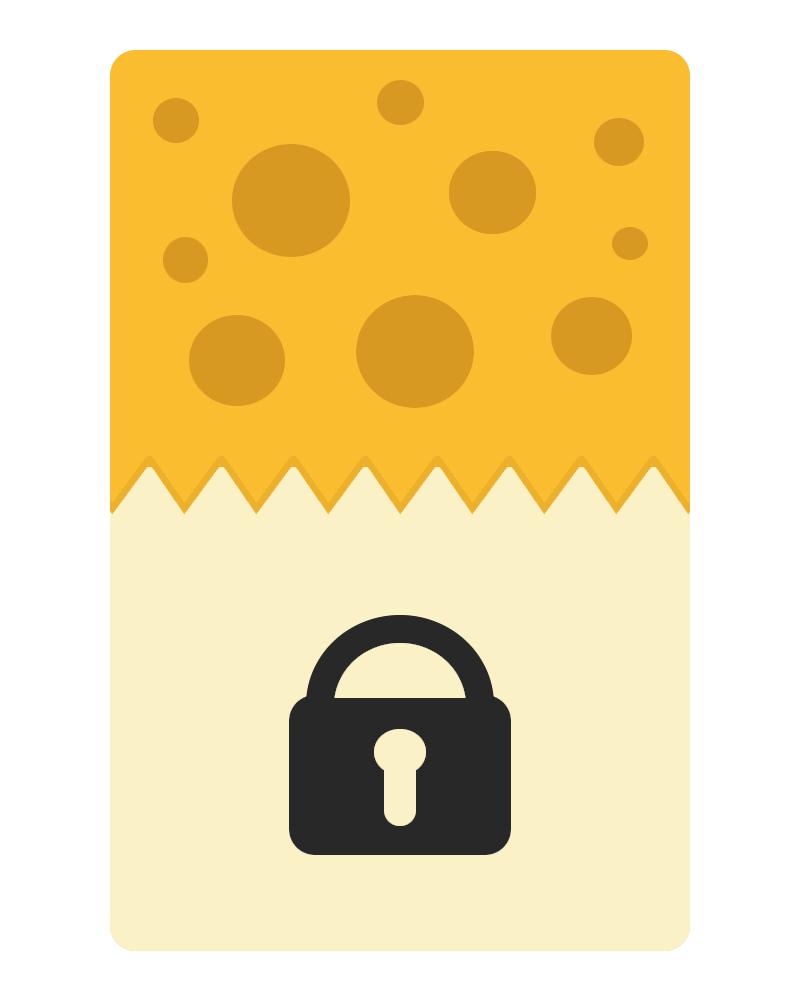Overview
passtell is free and open-source CLI local password manager written in POSIX shell and aligned with the Unix philosophy. It operates in interactive mode but can be easily combined with other command-line tools in Unix-like system environments using pipes, providing a personalized experience depending on the user's needs. With fewer lines than the CSS file executed on this page, passtell manages password files individually, encrypted with age, a simple yet powerful Unix-style encryption tool.
How passtell Works
Each password is securely stored within a single file with extension '.age', symmetrically encrypted using the passphrase provided by the user. It is possible to add, view, edit, delete, and list the password files from a specified directory or the default. File names are unique to each directory in which they are stored and are manipulated using basic utilities present in Unix-like operating systems. By default, the directory where the files are stored is ~/.passtell; however, it is possible to change this behavior. For more information, please refer to the documentation.
Why Use Files To Manage Passwords?
Among all the password managers available, only a few cater to Unix-like systems. Some of these are complex to use or configure and are not minimalist in terms of the dependencies installed for proper functioning. Therefore, there is a need to develop simpler software to manage passwords at a local level for Unix-like operating systems. As "in Unix, everything is a file," there is nothing better than managing passwords through files; this further simplifies the use of this software and deepens the principle of simplicity arising from the Unix philosophy.